 CSD-QUEST Interface
CSD-QUEST Interface
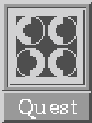
 CSD-QUEST Interface
CSD-QUEST Interface
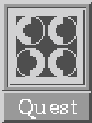
 PLATON HOMEPAGE
PLATON HOMEPAGE
Subsequently the QUEST program is executed, when accessible, within the current PLATON session.
The environment variable CSDHOME is assumed to be set.
Optionally, a Quest environment variable can be set with QUESTEXE.
This interface option should be useful to find related published work (including information on whether this structure was published previously).
A search on the main residues (i.e. residues with more than 9 atoms) is done only for generality.
Bonds to metals (often ambiguous) are not included in the search request.
Click (left-mouse button) on CSD-QUEST (when white) on the PLATON opening window.
QUEST should be started now (with QUEST output running in the ASCII Terminal window).
The resulting .jnl file should look like this
An FDAT file has been generated for the selected entries. They can be viewed in a subsequent PLATON run. Clicks of the 'End' button bring up the next structure in the sequence.
 PLATON HOMEPAGE
PLATON HOMEPAGE